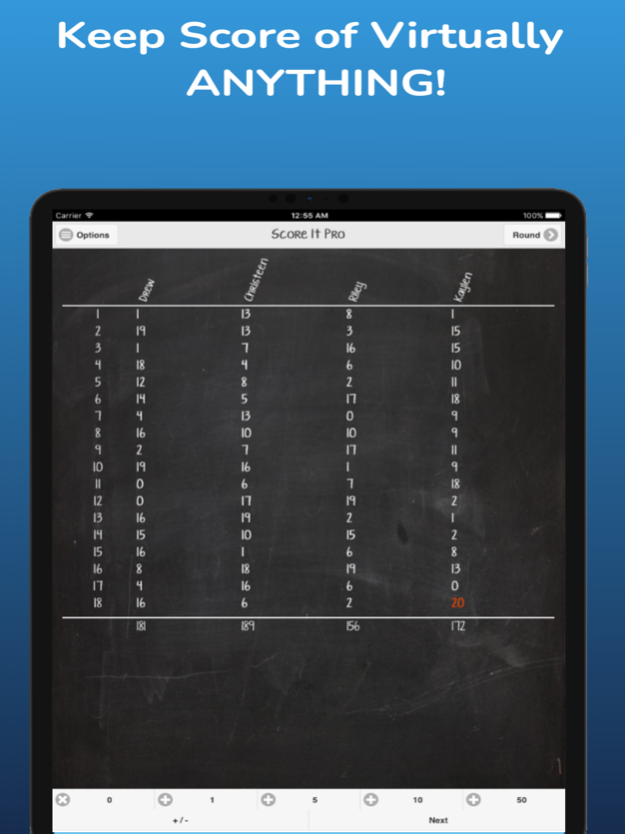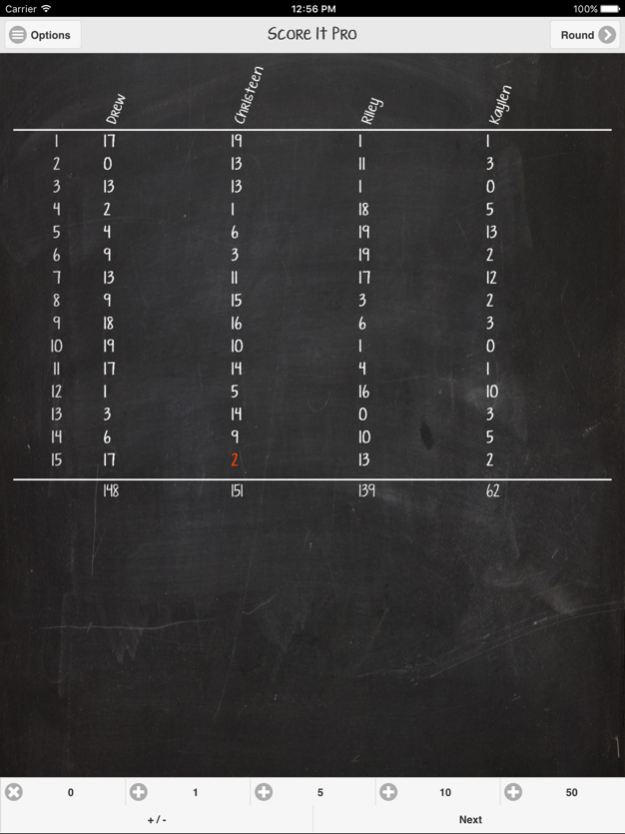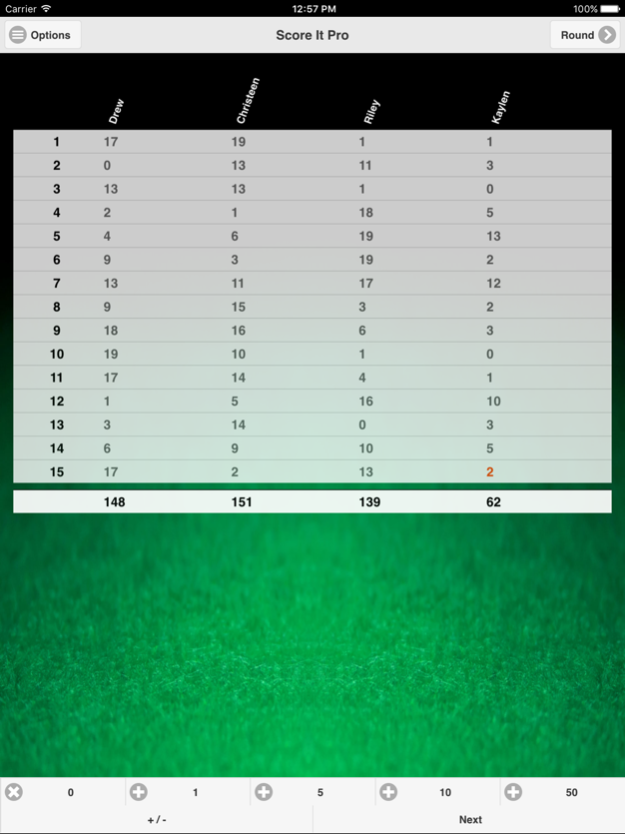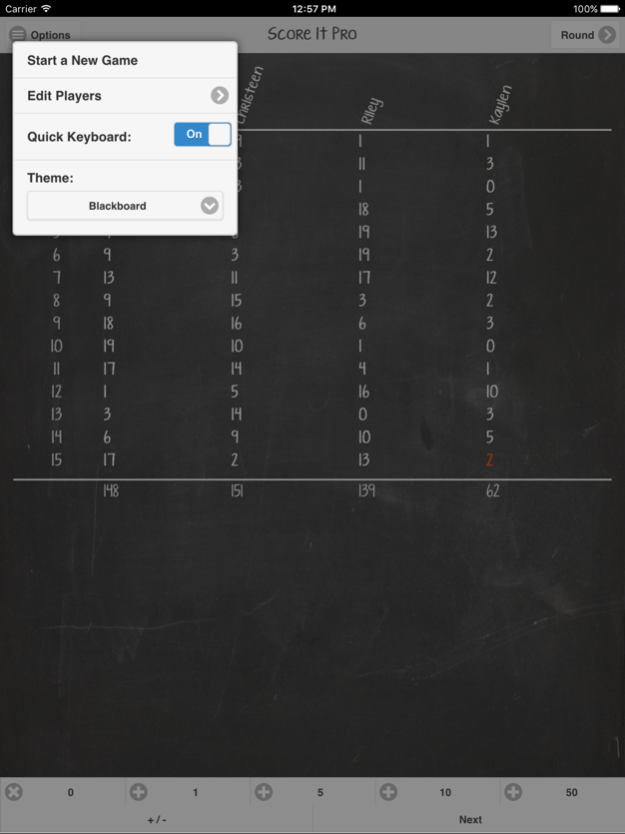Score It Pro 1.0.2.0
Continue to app
Paid Version
Publisher Description
Score It Pro allows you to quickly and easily keep score for virtual any game. It’s a digital scorecard that’s always in your pocket. No more hunting down a pen and paper to keep track of your scores.
FEATURES:
- Quick Keyboard allows scores to be entered quickly and easily
- Supports 1 to 8 players on all mobile devices (more on iPhone 6+ and iPad)
- Themes include blackboard, card table, dart board, and golf scorecard
- Player names can be entered. Players can be added or removed on the fly
- Start a new game with the same players or quick start with 4 players already added
- Quickly identify overall leader and winner of each round
USES INCLUDE:
- Trick-taking card games (Euchre, Spades, Hearts, Pitch)
- Team sports scorekeeping (Baseball, Basketball, Soccer, Hockey)
- Individual sports (Bowling, Tennis, Badminton, Squash)
- Backyard games (Horse Shoes, Washers, Bocce Ball)
- Bar games (Darts, Pool, Foosball, Air Hockey)
- Board games
Mar 3, 2021
Version 1.0.2.0
- Improved overall performance
- Updated App Icon
- Updated for better support on latest IOS/iPadOS
- In progress games are now saved so they can be resumed later
- Minor bug fixes
About Score It Pro
Score It Pro is a paid app for iOS published in the System Maintenance list of apps, part of System Utilities.
The company that develops Score It Pro is Drew Walker. The latest version released by its developer is 1.0.2.0.
To install Score It Pro on your iOS device, just click the green Continue To App button above to start the installation process. The app is listed on our website since 2021-03-03 and was downloaded 0 times. We have already checked if the download link is safe, however for your own protection we recommend that you scan the downloaded app with your antivirus. Your antivirus may detect the Score It Pro as malware if the download link is broken.
How to install Score It Pro on your iOS device:
- Click on the Continue To App button on our website. This will redirect you to the App Store.
- Once the Score It Pro is shown in the iTunes listing of your iOS device, you can start its download and installation. Tap on the GET button to the right of the app to start downloading it.
- If you are not logged-in the iOS appstore app, you'll be prompted for your your Apple ID and/or password.
- After Score It Pro is downloaded, you'll see an INSTALL button to the right. Tap on it to start the actual installation of the iOS app.
- Once installation is finished you can tap on the OPEN button to start it. Its icon will also be added to your device home screen.